windows下常用软件
win + r services.msc 找到memurai服务手动关闭
设置ctrl + arrow 移动单词设置
Set-PSReadLineKeyHandler -Chord Ctrl+LeftArrow BackwardWord Set-PSReadLineKeyHandler -Chord Ctrl+RightArrow ForwardWordjava android 环境使用idea android studio
bash
mkcert example.com "*.example.com" example.test localhost 127.0.0.1 ::1
mkcert --install安装完成后需要手动信任证书,目录为
bash
mkcert --CAROOT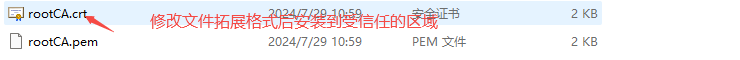
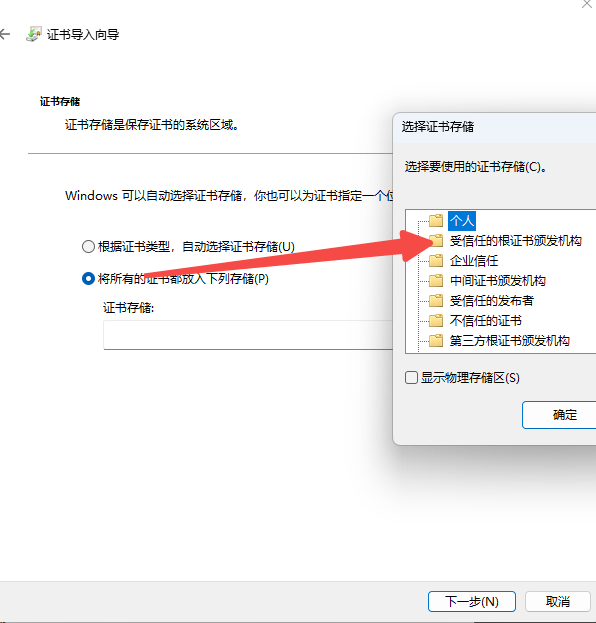
浏览器插件
Locatorjs
配置
vsocde
需要自己在file后加上
/bashvscode://file/${projectPath}${filePath}:${line}:${column}webstorm
webstorm使用如下命令可以打开文件
bashwebstorm64.exe --line linenumber --column columnnumber ${filepath}
修复webstorm使用toolbox安装可能没有注册urlschema导致无法打开
新建文件夹
C:/Registry创建文件
webstorm_open_schema.ps1用于解析路径ps1param ( [string]$url ) # Initialize variables $file = "" $line = "" $column = "" # Extract file parameter if ($url -match "file=([^&]+)") { $file = $matches[1] } # Extract line parameter if ($url -match "line=([^&]+)") { $line = $matches[1] } # Extract column parameter if ($url -match "column=([^&]+)") { $column = $matches[1] } # Remove URL encoding from the file path if necessary $file = [System.Uri]::UnescapeDataString($file) # Display extracted values for debugging (optional) Write-Host "File: $file" Write-Host "Line: $line" Write-Host "Column: $column" # Ensure WebStorm is installed at this path # !!!!自行修改此处的路径 $webstormPath = "C:\Users\gz_nj\AppData\Local\Programs\WebStorm\bin\webstorm64.exe" # Call WebStorm with the extracted parameters Start-Process "$webstormPath" "--line $line --column $column `"$file`""创建文件
run_webstorm_open.vbs用于在后台执行ps1脚本vbsSet objShell = CreateObject("WScript.Shell") objShell.Run "powershell -ExecutionPolicy Bypass -File ""C:\Registry\webstorm_open_schema.ps1"" """ & WScript.Arguments(0) & """", 0, False创建注册表文件
webstorm_open.reg用于支持 url schemaregWindows Registry Editor Version 5.00 [HKEY_CLASSES_ROOT\webstorm] @="URL:WebStorm Protocol" "URL Protocol"="" [HKEY_CLASSES_ROOT\webstorm\DefaultIcon] !!!!自行修改此处的路径 @="C:\\Users\\gz_nj\\AppData\\Local\\Programs\\WebStorm\\bin\\webstorm64.exe,1" [HKEY_CLASSES_ROOT\webstorm\shell] [HKEY_CLASSES_ROOT\webstorm\shell\open] [HKEY_CLASSES_ROOT\webstorm\shell\open\command] @="wscript \"C:\\Registry\\run_webstorm_open.vbs\" \"%1\""